HARK-OPENCV
HARK-OPENCV provides OpenCV-based image processing in HARK.
HARK-OPENCV Concepts
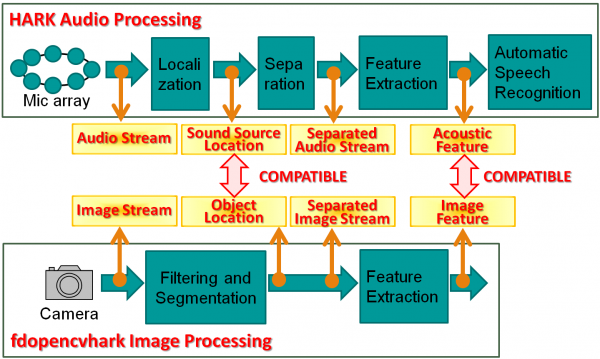
We provide multiple object tracking and feature extraction which are perfectly compatible with HARK audio processing. The benefits are as follows.
- Provides the latest image processing based on OpenCV to HARK
- GUI based image processing programing
- Integration of image-based multiple object tracking and audio-based sound source tracking
- Integration of an image-based feature and an audio-based feature
- Perfect compatibility with HARK audio processing
HARK-OPENCV Functionalities
All the following functionalities are available in HARK
- Image I/O
- Image filtering such as binarization, etc.
- Image-based object segmentation such as Hough circle detection, etc.
- Image-based multiple object tracking for each segments
- Image-based feature extraction for each segments such as surf, etc.
- Data transformation for integrating with HARK audio processing results
HARK-OPENCV Installation Instructions
Go to following page.
HARK-OPENCV Tutorials
Go to following page.
HARK-OPENCV Installation Instructions
Pre-requisites
OpenCV
OpenCV-2.4 is OK for HARK-OPENCV.
See OpenCV official site for the detail.
- Example in Ubuntu 16.04
sudo apt install libopencv-dev
HARK
- hark-base, harkmw, hark-core (for HARK main software)
- hark-opencv (optional modules for the OpenCV)
See next subsection for the installation detail.
Installation from pre-compiled binaries
Compilation Environment
- OS
- Ubuntu 16.04 Xenial (64bit)
For other environments, please go for the source compilation.
Installation
For adding the HARK repository, see HARK Installation Instructions.
HARK-OPENCV installation
sudo apt install hark-opencv2
Installation from source compilation (Optional)
Supported Environment
- OS
- Ubuntu 16.04 Xenial (64bit)
Step1 : OpenCV Installation
Fistly, install OpenCV fundamental packages before you proceed.
sudo apt install libopencv-dev
Step2 : HARK Basic Package Installation
For adding the HARK repository, see HARK Installation Instructions.
Hereinafter, the source compilation of only HARK-OPENCV package is explained.
We assume that the HARK basic packages are installed by pre-compiled bineries.
HARK-OPENCV package is installed by source compilation in the next subsection.
Step3 : HARK-OPENCV Package Installation
Firstly, move to your preferred directory to download source codes.
apt source hark-opencv2
Compile and install the source codes.
cd hark-opencv2-*.*.* mkdir build cd build cmake .. make sudo make install
The “*.*.*” describes the package version.
Check the installation
To check the HARK-OPENCV installation, follow this section.
Run HARK-designer in a new terminal.
hark_designer
Then, you will find a browser is opend.
HARK-OPENCV modules can be found at the following place.
Preferences > Packages > hark-opencv2.json
or
Preferences > Version > HARKOPENCV2 *.*.* (Revision:*)

